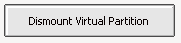If there is a existed virtual partition file in the root of system partition, Returnil Virtual System will mount the virtual partition automatically.
If you want to mount the virtual system manually, please do follow steps.
Step 1. Click the button "Mount Virtual Partition".

Setp 2. It will show you a configuration dialog. Select a free letter for the virtual partition and click the button "OK".
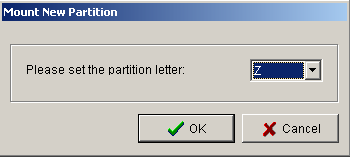
Step 3. If mount successfully, you will find a new drive in your explorer.
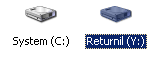
How to dismount the virtual
partition?
If you want to create a new virtual partition, you must dismount the mounted virtual partition first. Please click the button "Dismount Virtual Partition".